Categorise and organise products using the Product Hierarchy feature.
STEP FOUR
4. Inheriting Product information within the Product Hierarchy
To inherit common information from a higher Product Hierarchy Layer Product, the lower-level Product can now commence their Design or Audit template that includes the same drivers used by the higher-level Product.
This allows the lower-level Product to receive and inherit the shared information when they commence their Design or Audit.
Product Owners:
Lower Product Hierarchy Layer Products
Go to: Products Page > Select Product Name > Select Design or Monitor > Start Design or Audit > Select Template
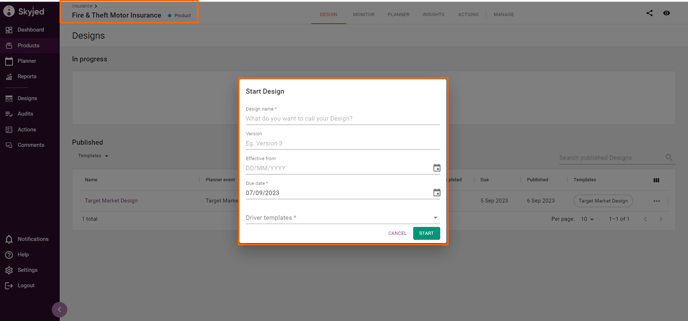
To receive and inherit information from a higher-level Product in the Product Hierarchy Layer to a lower-level Product:
1. Go to the Products page and select the lower-level Product.
2. Start a Design or Audit Template that is associated with a higher-level Product Hierarchy layer and contains common information to be inherited.
3. Once the Template has started, Drivers that have been cascaded by the higher-level Product will be visible, but the information shown is locked and cannot be updated.
Note: Drivers that have inherited information will display a green cascade icon on the left of the Driver main title, and on the left side of each Driver in the Driver menu.
4. Drivers that are not inheriting information should be completed as usual. Enter the necessary information in each Driver of the Design or Audit Template.
5. Complete the Design/Audit Template and Publish.
In the example below, you will notice that each Driver in the lower-level Product has a green cascade icon on the left side of the Driver menu.
The icon indicates that the information has been inherited from a higher-level Product in the Product Hierarchy.
The cascade icon is positioned on the left side of the Driver menu, to symbolize that the information is being received in an inward direction.
You will also see the green icon to the left of the Driver's main title, making it easy to identify which Drivers have inherited information.
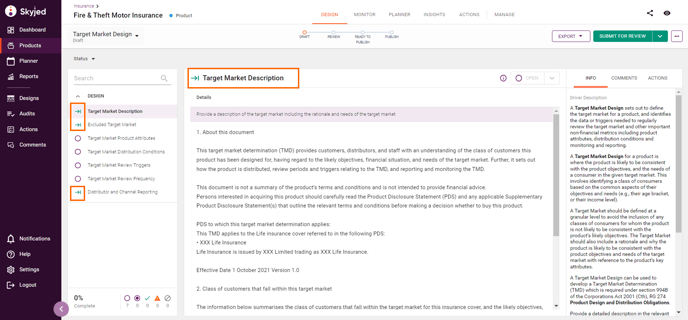
When you hover over the green cascade icon in the Driver menu, a message will appear to indicate that the information has been inherited from a higher-level Product. It's important to note that inherited Driver information is locked and cannot be edited or modified.
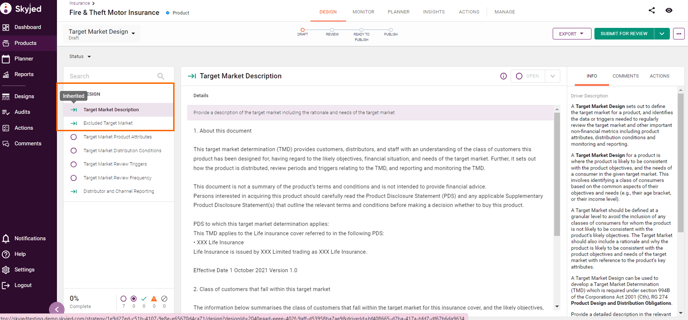
Hovering over the main title of an inherited Driver will provide additional information about where the inherited information is coming from.
This includes the name of the higher-level Product that is sharing the information, as well as the name and published date of the Design/Audit.
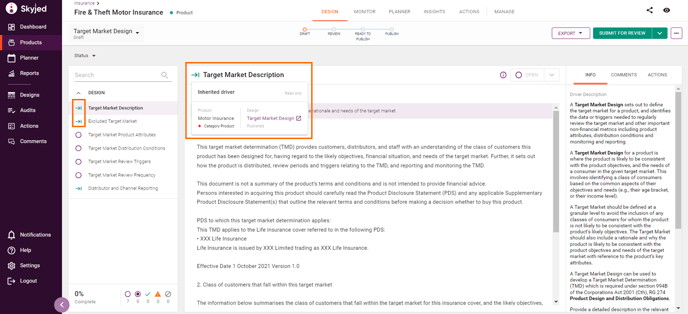
Congratulations!
Your lower-level Product is now inheriting product information.
Go to Step 5 >>
