Enhance your Skyjed user experience especially in the areas of sharing information and product performance with stakeholders.
In Skyjed you can now:
- Export Actions to a CSV or Excel file;
- Print or save Reports as a PDF;
- Set Workflow Condition objectives; and
- View enhanced Designs & Audits Progress Status.
Export Actions to CSV/ Excel file
With a number of Skyjed users using our workflows to create risk mitigation actions, reporting to teams offline and outside of Skyjed, just got easier. Select from a range of filtering options including risk rating, objective, current status and export to CSV/ Excel file for a concise list of risks. This tool provides insights into areas of product risk and is now shareable with any team across your business to help make strategic product decisions.
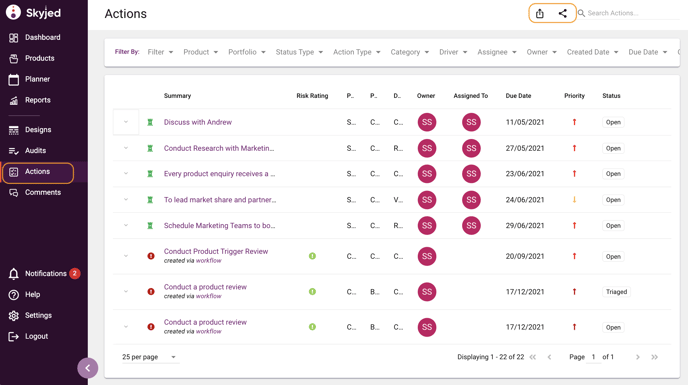
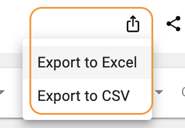
Print or save Report as a PDF
We have enhanced the reports function to include a print or save to PDF mode feature. Skyjed Users can now save reports as a PDF and share them to stakeholders offline and outside of Skyjed. TIP: check out our Product Governance report for a quick snapshot of your current portfolio performance and save it as a PDF!
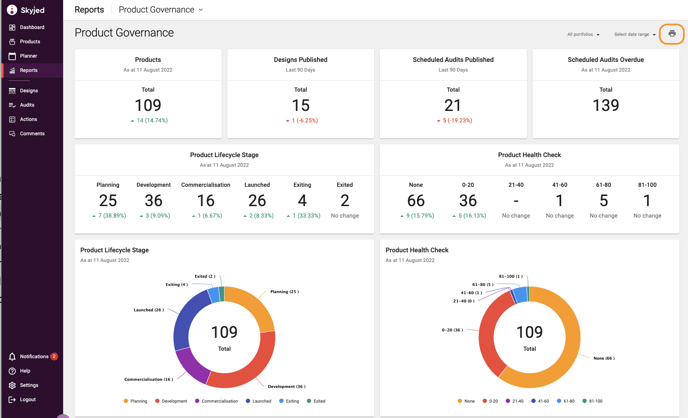
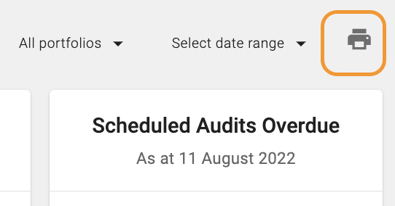
Workflow Condition Objective
Skyjed workflows add great value and minimise your exposure to product risk. To ensure your workflow objective is clear, we have enhanced this feature to include a workflow goal or objective; to ensure your business goal is top of mind when setting up the workflow trigger.
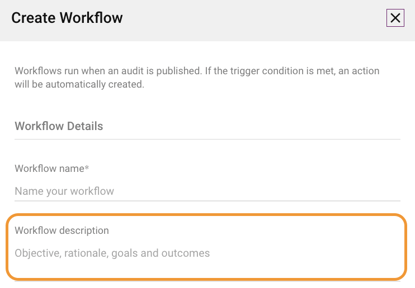
Designs & Audits Progress Status
To further improve your design and audit landing pages we have updated the wording to better reflect the progress status. A simple improvement of wording goes a long way to understanding where the accountability sits. A design and audit now progresses through the following stages; Draft, Review, Ready for Publishing and Published.
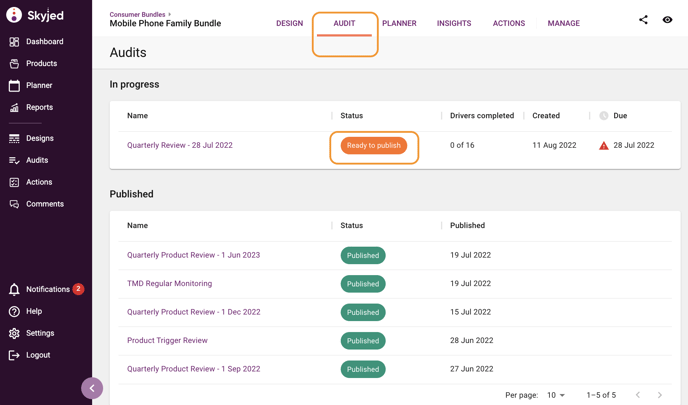
At Skyjed we are keen to hear from you, to make swift updates if necessary. We can only make this possible with your feedback so please contact us via the contact form in the Knowledge Center or email us at skyjedteam@skyjed.com.
