Use new Skyjed pages to give you a strategic overview and ensure each product’s lifecycle and governance obligations are understood in terms of status and prioritisation.
In Skyjed you can now access the following:
-
Planner page;
- Designs page;
- Audits page; and
- Enhanced features to an Action Created from Workflows
Planner Page
The Planner page provides you with a comprehensive overview of product audit reviews across the organisation that are scheduled, these are referred to as events. It has pre-built views including To Do, Overdue and Completed and a range of filters to meet specific search criteria. You can change the view or order of columns using the drag and drop functionality, and add or remove columns by clicking on the three columns icon in the far right.
User friendly elements of this page include:
- Circular icon with arrows to indicate if an audit is recurring,
- Colour icon to indicate the colour of the event (chosen by the Product Owner when creating the event),
- Orange reminder timer icon to indicate that an event is coming up based on the reminder period set by the Product Owner, and
- Red triangle alert icon for audit events that are overdue.
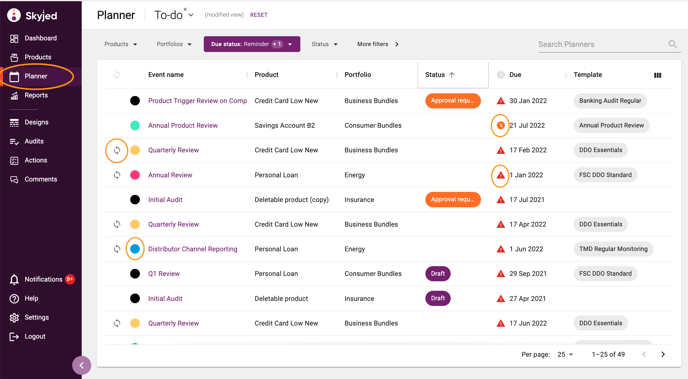
![]() .
. 
![]()

Planner Page in Product Workspace
The new Planner page is also available at a product level with a few differences. Access your individual product Planner page by clicking into your product and you will notice it as a product tool along the top of the page. This page will be especially useful if you have several audits across the one product.
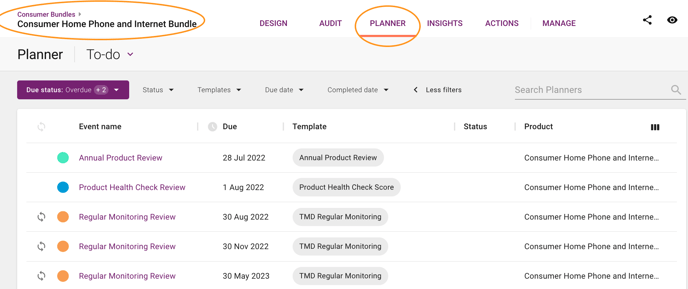
Designs Page
The Designs page captures product designs at various stages of their design lifecycle, Draft, Review, Ready to Publish and Published so that you can make prioritisation decisions and have a better understanding of their status. A range of views and filters along with the drag and drop functionality to customise your columns are available.
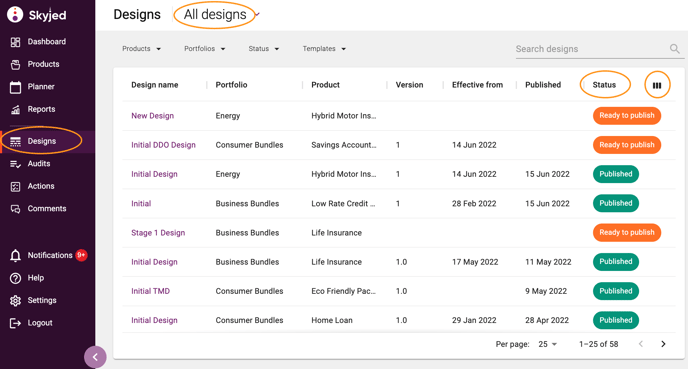
Audits Page
Similar to the Designs page, the Audits page provides a listing of all product audit reviews and their lifecycle status and enables better planning and prioritisation decisions for your product portfolios.
Actions Created from Workflows
We have made an enhancement to improve the visibility and context of actions that are created as a result of a workflow being triggered. When you receive an action resulting from a workflow trigger it will provide the following information:
- A note stating the action has been 'created via a workflow',
- Hovering over 'workflow'' will provide the workflow name, workflow description, driver property and trigger condition,
- Selecting and clicking on the action will take you to the audit for that workflow triggered action.
Now go ahead and triage your actions!
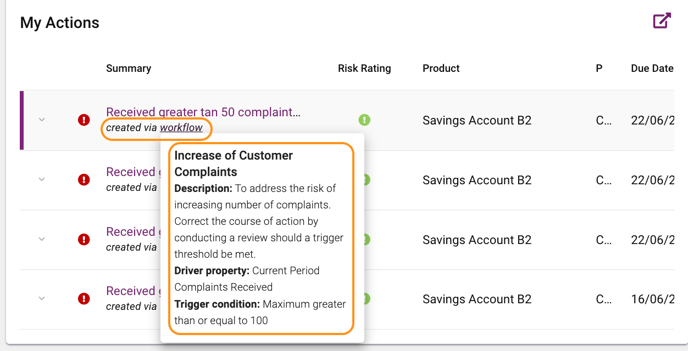
At Skyjed we are keen to hear from you, to make swift updates if necessary. We can only make this possible with your feedback so please contact us via the contact form in the Knowledge Center or email us at skyjedteam@skyjed.com.
