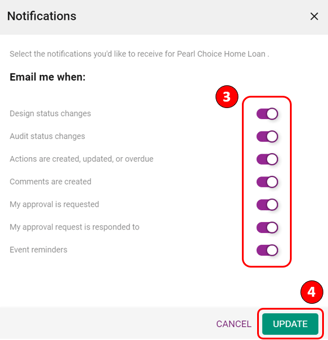This article shows you how to tailor the email notifications you receive about your products.
Video Tutorial | 2 mins
Watch this video to learn how to change your email notifications
Quick Guide
- Go to Products and select the Product you want to update
- Click the Notifications icon at the top-right corner of your screen
- Update the options to toggle different notifications on/off
- Click the Update button
Steps 1-2
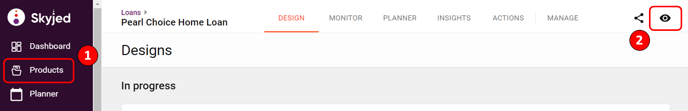
Steps 3-4